Arduino Specific Program Languages
 Wiring is an open source electronics prototyping platform composed of a programming language, an integrated development environment (IDE), and a single-board microcontroller.
Wiring is an open source electronics prototyping platform composed of a programming language, an integrated development environment (IDE), and a single-board microcontroller.
Using Microsoft Visual Studio 2010 Professional
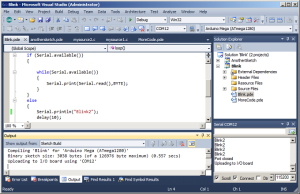
The Arduino Playground web site provides some advice and instructions on Using Microsoft Visual Studio 10 and a plugin called Visual Micro to provide a full Arduino development platform. For more information, check out:
To install the Microsoft Visual Studio 10, Visual Micro, and set it up for Arduino development, follow these steps:
- Download and install Microsoft Visual Studio 2010 Professional (For a free copy of Visual Studio, check out http://www.visualmicro.com/page/Offer-Visual-Studio-Professional-Free-For-3-Years.aspx).
- Download and install Visual Micro from http://www.visualmicro.com/.
- The above reference has a series of links that will take you through setting-up and testing the installation, configuring it, etc. All well worth reviewing.
- There are a few things you need to do that were not included in the above reference:
- Make sure “Upload Using Programmer” is uncheck within Tool > Arduino
- To make sure you can “include” “.h” files within your source directory, add “$(ProjectDir)” in Properties > Configuration Properties > VC++ Directories > Include Directories.
All of this is much easier than setting up and using Microsoft Visual C++ 2010 Express!
Atmel AVR Studio 5
This is an Integrated Development Environment (IDE) for developing and debugging embedded Atmel AVR applications write, build, and debug using C/C++ and assembler code.
Processing and Arduino
Processing is an open source programming language and environment for people who want to create images, animations, and interactions. Arduino comes with some basic examples for communicating with Processing (in Examples > Communication). These are useful for when you want to write both Arduino and Processing programs and have them talk to each other.
Arduino and openFrameworks
On the surface, openFrameworks seems very similar to Processing. openFrameworks is much better at creating projects that use a lot of 3D Graphics, computer vision libraries like OpenCV or projects that involve the real-time manipulation of video. Also, while Processing requires a Java backend, openFrameworks is simply a set of C++ libraries, meaning that developers comfortable with C++ will be right at home.
C and Arduino
The Arduino language is simply just a small refinement of C, in an effort to make the Arduino easier to code. Moving to C or C++ is very natural step up.
Scratch for Arduino
Scratch is a programming language learning environment enabling beginners to get results without having to learn syntactically correct writing first.
Scratch is evolving into a more powerful platform.
 Wiring is an open source electronics prototyping platform composed of a programming language, an integrated development environment (IDE), and a single-board microcontroller.
Wiring is an open source electronics prototyping platform composed of a programming language, an integrated development environment (IDE), and a single-board microcontroller.
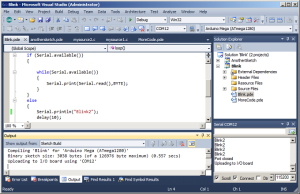 The Arduino Playground web site provides some advice and instructions on Using Microsoft Visual Studio 10 and a plugin called Visual Micro to provide a full Arduino development platform. For more information, check out:
The Arduino Playground web site provides some advice and instructions on Using Microsoft Visual Studio 10 and a plugin called Visual Micro to provide a full Arduino development platform. For more information, check out:
